 |
|---|
| |
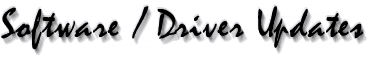
Notes
- If your scanner is working with all its software, we strongly suggest that you do not download software from this site. Installing new drivers can sometimes disable your scanner.
- The files marked as updates will update your current driver. Your scanner software and old driver must be installed in order to update the driver.
- The files below contain the drivers and not the scanning applications. To order a CD with the complete scanning software and drivers, please call 925-453-8888.
Windows 2000 Professional drivers for non USB based imaging devices can be found from our sister site at
Please be aware that these drivers are tested with Windows 2000 Professional, but not registered.
We cannot guarantee that it works on every system.
Locate your scanner and click on the scanner model to see what's available.
| Scanner Model | Description/ Specifications |
| OpticPro 1212U, UT12, U12, U12B | Windows 98/ 2000 driver installation |
| OpticPro 9636P/12000P/FBIVP | Windows 95/ 98 update driver installation |
| OpticPro 9636T/12000T | Windows 3.xx and Windows 95/ 98 update driver installation. |
| OpticPro 600P/ 4831P | Windows 3.xx and Windows 95/ 98 30-Bit TWAIN source, and driver installation. |
| OpticPro A3I | Windows 3.xx, Windows 95/ 98, Windows NT / 2000 driver installation. |
| OpticPro 9630P/ FBIV | Windows 3.xx and Windows 95/ 98 30-Bit & NT TWAIN source, and driver installation. |
| OpticPro 9630PL (Legal 14©©) | Windows 3.xx and Windows 95/ 98 30-Bit TWAIN source, and driver installation. |
| OpticPro 4830P/ FBIII | Windows 3.xx and Windows 95/ 98 30-Bit TWAIN source, and driver installation. |
| OpticPro 4800P/ FBII | Windows 3.xx and Windows 95 24-Bit TWAIN source, and driver installation. |
| Software Updates | Description/ Specifications |
| TypeReader OCR | TypeReader update for Windows 95 and Windows 3.xx. |
| Micrografx | Micrografx update for Windows 95. |
| Action Manager 32 (1.18 Mb) | This is the 32 bit version of the Action Manager. |
Back to the Top |
| What's New | Where to Buy | News & Features | Reseller Information | Product Registration |Table of Contents |
Contact with any questions or comments concerning this site.
|